PIC Timer 1 calculator
With the PIC Timer 1 calculator you can see the resulting frequencies and
periods when you change three pieces of information. :
- Frequency (the default is 4MHz).
- The Prescaler ratio.
- Timer 1 offset (or value) (using 2 sliders or the spinbox).
Into page : PIC Timer intro (details on installing TCL)
Jump to PIC Timer 0 calculator.
Jump to PIC Timer 2 calculator.
Donwload your Calculators
To download these free calculators signup here:
Enter your details to get the Download Link
and in addition, get the microcontroller newsletter:
(Your email is safe it will never
be sold or rented).
You will get the calculators plus free souce code from this site.
Note: Check your email for the project code download link.
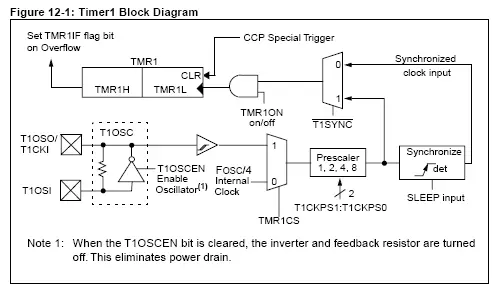
PICTimer 1 registers [from 33023a.pdf]
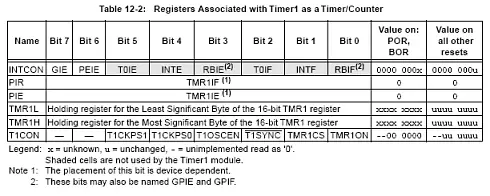
Three
sliders let you change the values by dragging a control up and down on the
screen and the resulting changes are immediately shown in this page. The
first is for the prescaler and the other two are the high and low byte for the
timer value. You can also set the timer value by typing into the spinbox - top
left (or use the up/down arrows to change the value in the
spinbox).
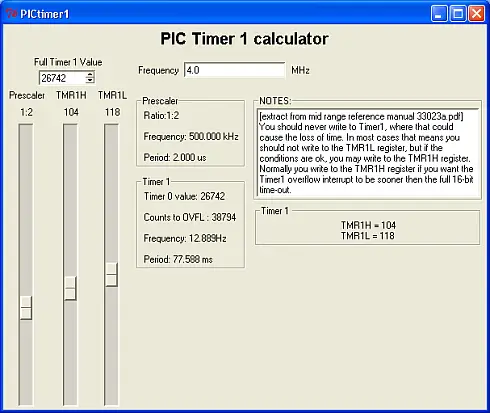
Jump from PIC Timer 1 calculator to
Best-Microcontroller-Projects Home Page
Site Map | Terms of Use
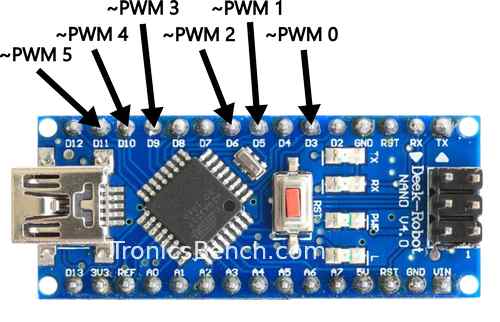




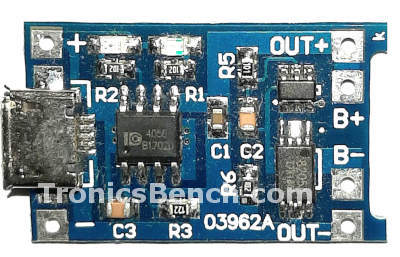
Comments
Have your say about what you just read! Leave me a comment in the box below.
Don’t see the comments box? Log in to your Facebook account, give Facebook consent, then return to this page and refresh it.