12F675 Tutorial Projects
A tutorial on the 12F675 PIC microcontroller.
The 12F675 Tutorial is designed to get you going using the 12F675 device
easily.
A series of projects with increasing complexity develop your understanding of this powerful chip. Starting out with an LED flasher and progressing on to data loggers and servo motor control.
You will learn about:
- Data logging.
- EEprom storage.
- Interrupts.
- Software Coded Serial Ports.
- Servo motor control.
- Serial control via PC.
There are 7 projects starting out with an LED flash circuit
You are provided with the hex file for each project so you
can build the circuit. You can then experiment using the
free MikroC compiler and alter the code and recompile.
Buy Now: Click to scroll down.
The following projects are included in the download
Tutorial 1: Flashing an LED
The first program is a flashing LED - it always is! The reason is that there
is the least hardware to go wrong so it gives a good test of your system setup.
This project also uses the 12F675's internal oscillator and you don't need a crystal so there is even less to go wrong!
Tutorial 2: Switch debounce
This 12F675 microcontroller switch debounce tutorial shows you how to read
keys at a microcontroller port and how to debounce a switch for reliable switch
detection.
Tutorial 3: PIC Serial Port
Here you can find out how to add a PIC serial Port to the 12F675 and this is
interesting because the 12F675 does not have a built in serial hardware module
(you can use it on any other PIC device even a 16F84 as it uses a software
implementation of the transmit part of a USART).
Adding a pic serial port connection to the circuit gives you scope for much more interesting projects as you can collect data from the ADC (inputs) or comparator or external infrared receiver module etc. and transmit it to a PC.
Tutorial 4: Making an LM35 temperature recorder.
This page shows you how you can make an LM35 a temperature store by using
the 12F675 PIC microcontroller as the controller and data store.
It generates serial output so that you can view the results on a PC and it also calculates the temperature reading in Farenheit sending both to the serial port at half second intervals.
Tutorial 5 : Temperature data logger using EEPROM
EEPROM is useful for storing long term data such as temperature on other environment information you can store anything reliably and it won't be lost when the circuit is powered off.
This PIC microcontroller EEPROM project saves the temperature from an LM35DZ IC to the PIC's internal long term data storage area. The project follows on from the last project using the virtually the same hardware.
Tutorial 6: Driving a standard servo motor
Driving a servo motor is easy even with the small 12F675 microcontroller.
The microcontroller generates the signals to control a
standard servo using Timer 0 interrupts (I used a Futaba servo). It does not do
anything clever just sets the servo position to predefined positions at one
second intervals.
A Timer 0 interrupt creates the 20ms timebase for servo updates using the
internal clock and prescaler to accurately set the interrupt repeat rate.
Tutorial 7: Serial port driven Servo Motor
You can use this code to control a servo motor from a PC via a serial port
(USB RS232 adaptor is required).
You can buy the plain vanilla version
here for $9.95
OR you can buy the Private Label Rights
to the source code, documents and graphics.
for only $27.00
Note : These prices are very low and will be going up this week so don't
delay.
If you are interested learning how to use
this powerful PIC chip then make sure you buy it now.
PRIVATE LABEL RIGHTS
PLR rights give you the right to use the content for yourself
- Use the content in your own courses.
- Sell the content as your own.
- Use the content on your own websites.
- Sell the content but for not less that $9.95
P.S. you are getting great value as the documentation alone for the projects
is 8997 words long and you can use these in any way you want when you have PLR
rights.
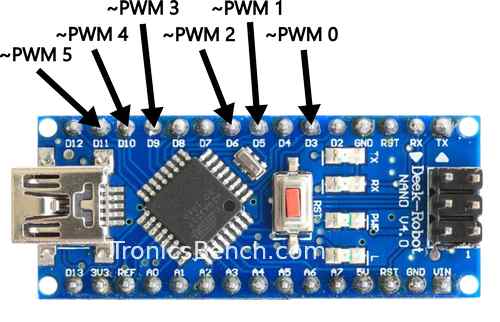




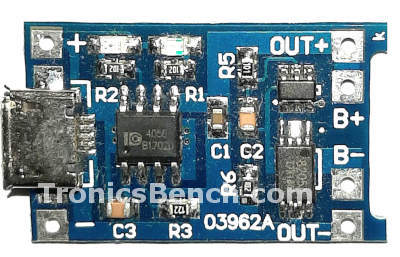
Comments
Have your say about what you just read! Leave me a comment in the box below.
Don’t see the comments box? Log in to your Facebook account, give Facebook consent, then return to this page and refresh it.