There are Two Fundamental Types of Frequency Counter
Did you know there are two types of frequency counter?
The method you'll probably think of first is to count the input edges of the signal you want to measure and time a precise delay e.g. 1s then the frequency you measure will be in Hz.
There is another method called reciprocal counting where you
count the edges of the internal clock instead (used in commercial
counters).
Normal direct frequency counting
The obvious method is to feed the measurement signal into a
counter chip which is turned on for a set period e.g. 1 second.
The counter value is actually the frequency measurement since:
A 1Hz input gives 1 digit
A 100Hz input gives 3 digits etc.
The resolution is in Hz (dependent on the gate time -which must be a multiple (or sub-multiple) of a second) - this is why the reciprocal counting method is better as it gives a resolution in terms of the master clock frequency inside the unit that is not dependent on gate time and the number of digits is also not dependent on the input frequency.
Reciprocal frequency counting
The second method is reciprocal counting where instead of counting the input signal you count periods of a master clock and instead of counting the input signal edges you let the input signal start and stop the counter.For example the counter is started at the rising edge of the input signal and stopped at the next rising edge. Now the counter reading is actually the period of the input signal in multiples of the master clock.
Its called reciprocal counting since you have to work out:
...to work out the frequency.
A simple reciprocal counting example.
Lets say your internal counter runs at 1 MHz and you have an input signal that has a frequency of 1345Hz.
The number of 1MHz periods in 1345Hz is:
Tsig/Tmeas = (1/1345)/(1/1e6) or 1e6/1345 = 743.49
We lose the decimal point to get
743 counts of our 1MHz counter.
So in the microcontroller we have a value of 743 and to show the frequency on a display we need to calculate the following equation:
1/(743*(1.0/1e6)) = 1345.895 Hz
which can also be written as:
1e6/743 = 1345.895 Hz
...and the easiest way to do that is using a floating point library.
The reason for using reciprocal counting
Reciprocal counting is more difficult as you have to use floating point
routines to work out the frequency but because the counter counts edges
of a master clock the resolution is fixed in multiples of that master
clock and not dependent on the input signal i.e. the frequency counter
will show all digits regardless of the frequency of the input.The resolution of the measurement is better since in a normal counter the count will be out by ±1 Hz count whereas the reciprocal counter will be out by ±1 master clock cycle.
Note: This does not mean that it is more accurate - accuracy depends on the clock stability of the unit.
Reciprocal counters are useful for period measurements and you will find for commercial counters that they usually have two inputs labeled A and B. You can set up the frequency counter to just measure A frequency on A or on B but you can also do signal period measurements e.g. trigger on the rising edge of A to get the high period etc.
In addition you can do measurements between different signals e.g. rising edge of A and only after that has triggered stop the count on the rising edge of B - that would be useful for measuring timing characteristics for a peripheral e.g. RAM access time.
You can find a project for a normal Direct frequency counter here.
Site Map | Terms of Use


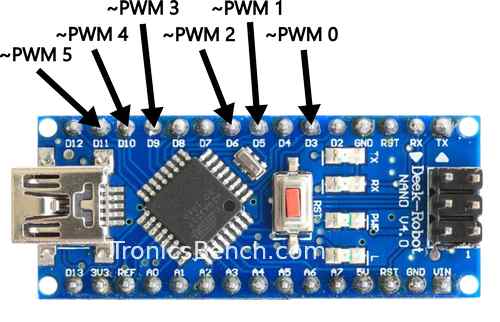



Comments
Have your say about what you just read! Leave me a comment in the box below.
Don’t see the comments box? Log in to your Facebook account, give Facebook consent, then return to this page and refresh it.